Account Management
How do I log into my company’s MPM account?
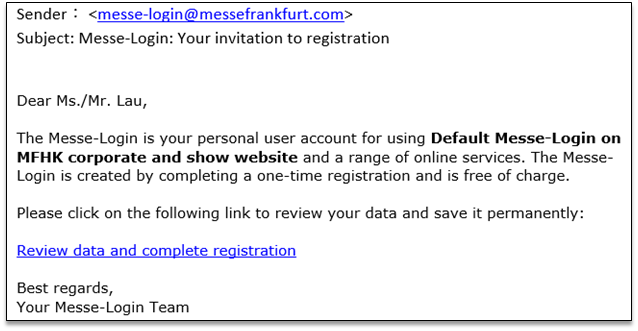
We will use the email address of the Primary Contact Person registered to the account.
The Primary Contact Person will receive an invitation email from messe-login@messefrankfurt.com containing a registration link, which they can use to complete setting up the account by creating a password. If you are unsure about who is the company’s Primary Contact Person, please email mpm.mp@hongkong.messefrankfurt.com for assistance.
A preview of the invitation email is shown on the right-hand side.
Who is the Primary Contact Person?
The Primary Contact Person is based on the company’s previous participation or retrieved from the exhibitor application form. If you are unsure about which email is being used for the MPM account, please check with us.
Is it possible to update the email address of the Primary Contact Person?
If you would like to use a different email address to access the MPM, please contact your Messe Frankfurt sales representative to amend. After we have updated the information, the previous email address will no longer have the rights to log into the account or receive system emails.
I am the Primary Contact Person. Can I add users to manage our company's online profile on MPM?
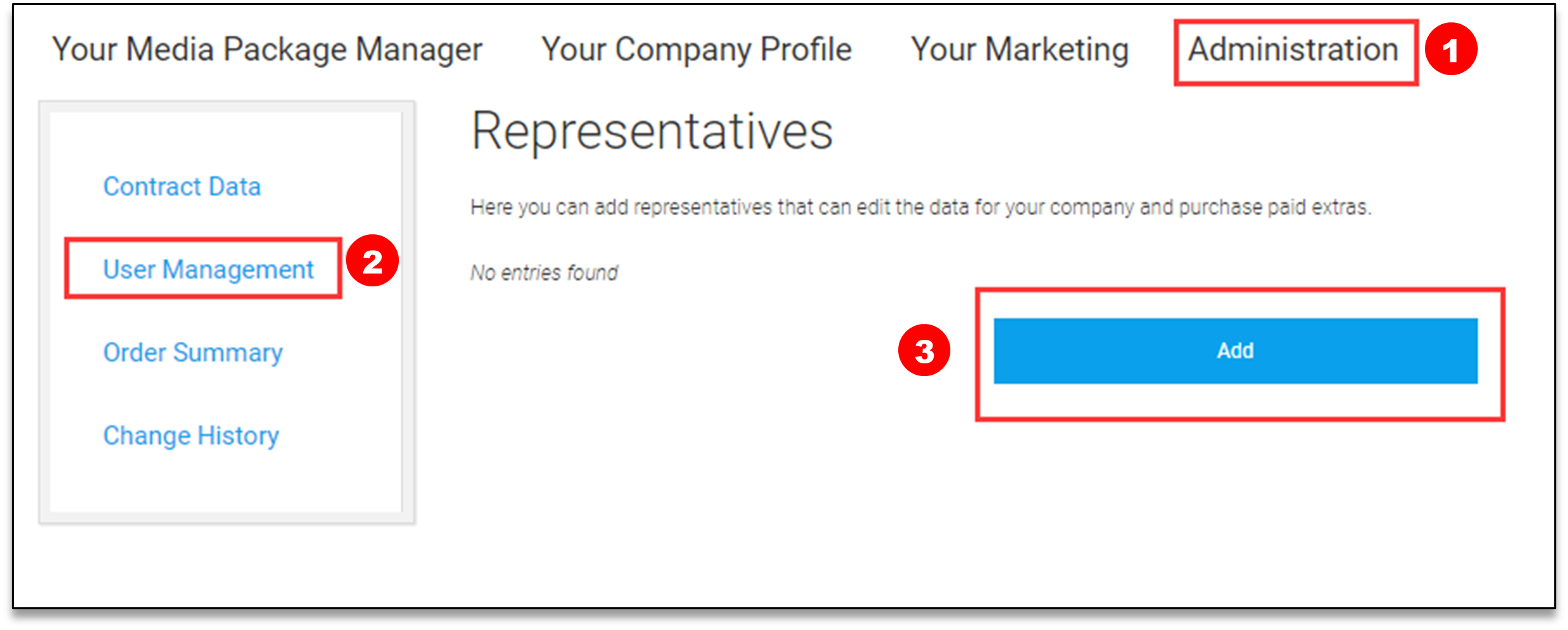
Yes, you can add representatives to manage your company's online profile after logging into the MPM. Please follow the steps accordingly:
- Go to “Administration”
- Click on “User Management”
- Click on “Add”
The additional users will receive an invitation email with instructions on how to set up their Messe-login account. If they already have a Messe-login account, they will receive an initial email from the MPM with a link to the login page.
Account Registration
Will the registration link expire?
Yes, the registration link will expire after a certain period of time. To avoid missing out, we recommend completing the registration process upon receiving the activation email.
What steps should I take if my registration link has already expired?
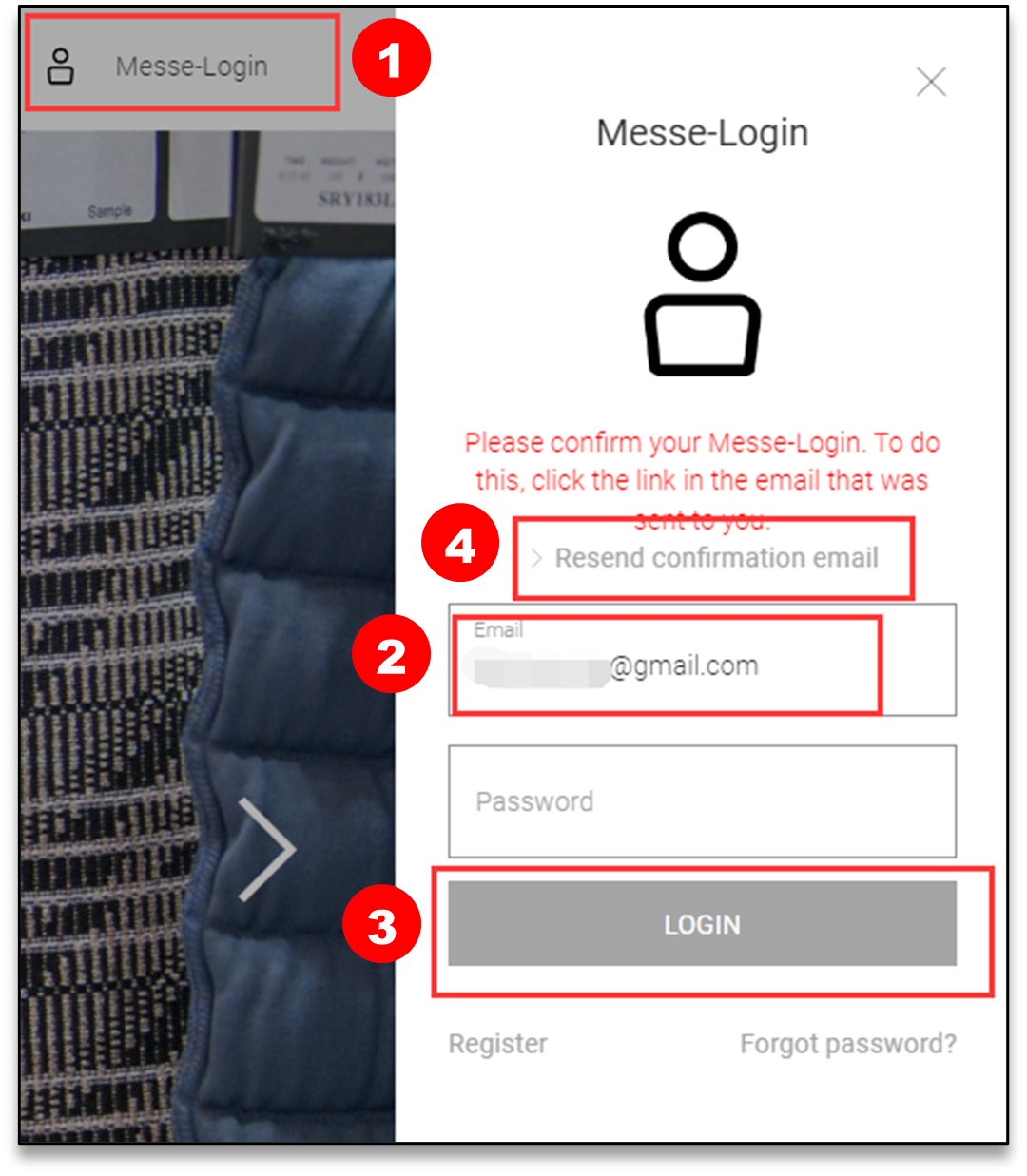
- Click on the “Messe-Login” at the top right-hand corner on this page.
- Enter your email address
- Click on the “LOGIN”. You will receive a pop-up message.
- Click on the “Resend confirmation email”. You will receive an email with a new registration link that is valid for 14 days.
I am the Primary Contact Person, but I haven't received the registration invitation email. Can you tell me why?
There are a few possible reasons why you have not received the registration invitation email yet:
- It could be that we have not sent the invitation emails out yet. To find out the scheduled date, please contact mpm.mp@hongkong.messefrankfurt.com.
- If your email has been registered for other Messe Frankfurt events on MPM, please contact mpm.mp@hongkong.messefrankfurt.com for assistance.
Accessing MPM
How can I access the MPM?
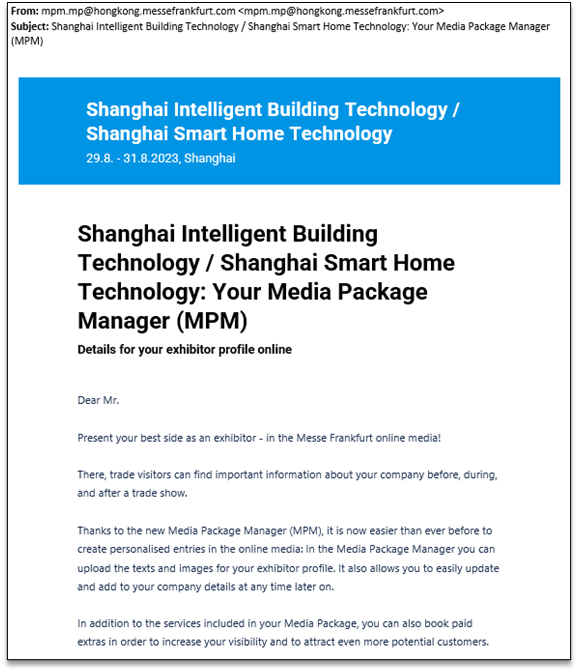
To access the MPM, you will receive email from mpm.mp@hongkong.messefrankfurt.com with a link after being granted access rights. A preview of the email is shown on the right-hand side.
You can also quickly access the MPM here
I logged into MPM as the Primary Contact Person, but the page claims I don't have authorization. Why is this happening?
Direct access to the MPM is assigned to the Primary Contact Person of individual exhibitors, pavilion organisers or joint venture partners.
If you are a co-exhibitor, pavilion exhibitor, or joint venture exhibitor, access to the MPM may require permission from your host, who can be either the individual exhibitor, pavilion organiser, or joint venture partner.
Exhibitor Access Control
As a Pavilion Organiser or Joint Venture Partner, how can I manage my exhibitors' access to MPM or to submit information on behalf of my exhibitors?
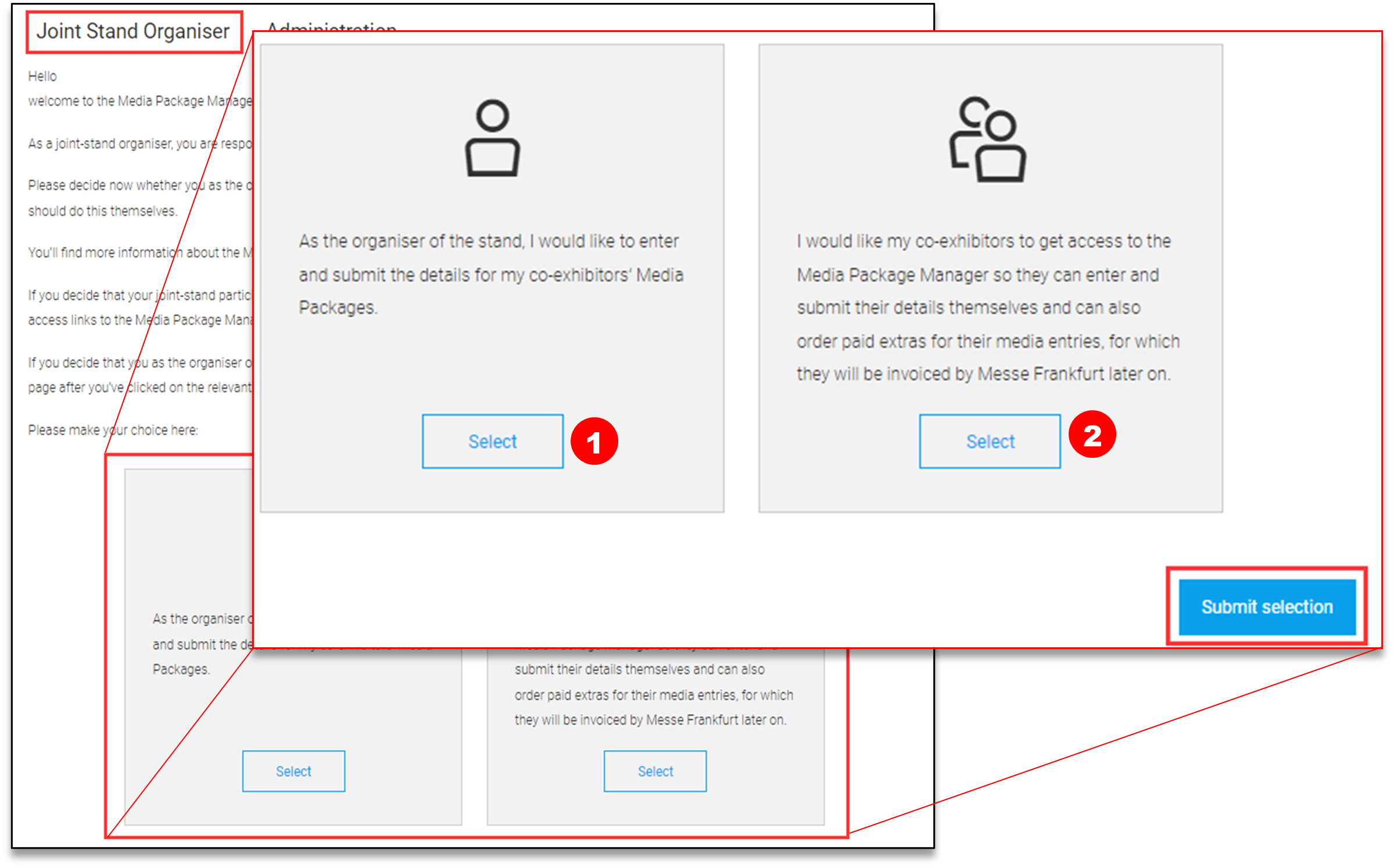
If you are the pavilion organiser or a joint venture partner, you will be given a few options in the "Joint Stand Organiser" tab to determine your exhibitors' access rights to the MPM (one time only).
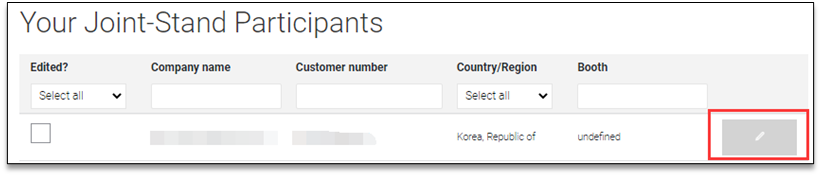
Option 1: You enter and submit the details for your exhibitors on MPM
With this option, all of your exhibitors will not have access to MPM. It is your responsibility to upload information to their profiles.
To submit or make change, scroll down on the "Joint Stand Organiser" tab after submitting the decision to find a list of all your exhibitors.
Click on the pencil icon next to the exhibitor you wish to edit. The page will re-direct to their online profile. From there, you can submit information or make changes as needed.
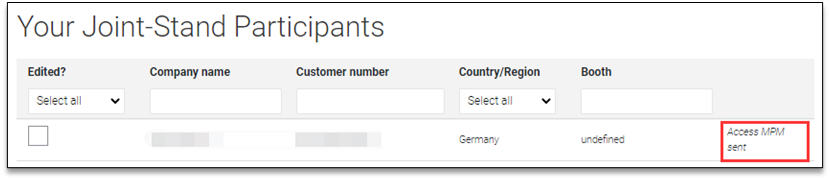
Option 2: You grant access to your exhibitors to submit the details on the MPM
You will grant your exhibitors access to the MPM. The login link will be sent to them.
After authorisation, a notification (Access MPM sent) on the right-hand side of each company’s profile will indicate that they have full control over their accounts. As a result, you will no longer be able to edit their profiles.